dockerfile_fswiki_local
Dockerfile for local use FSWiki (FreeStyleWiki) with Markdown Plugin, CSP (Content Security Policy), and LaTeX/MathML rendering using MathJax.
Project maintained by KazKobara Hosted on GitHub Pages — Theme by mattgraham
Dockerfile and docker-compose.yml for local use FSWiki
FSWiki (FreeStyleWiki) is a Wiki clone written in Perl (and JavaScript).
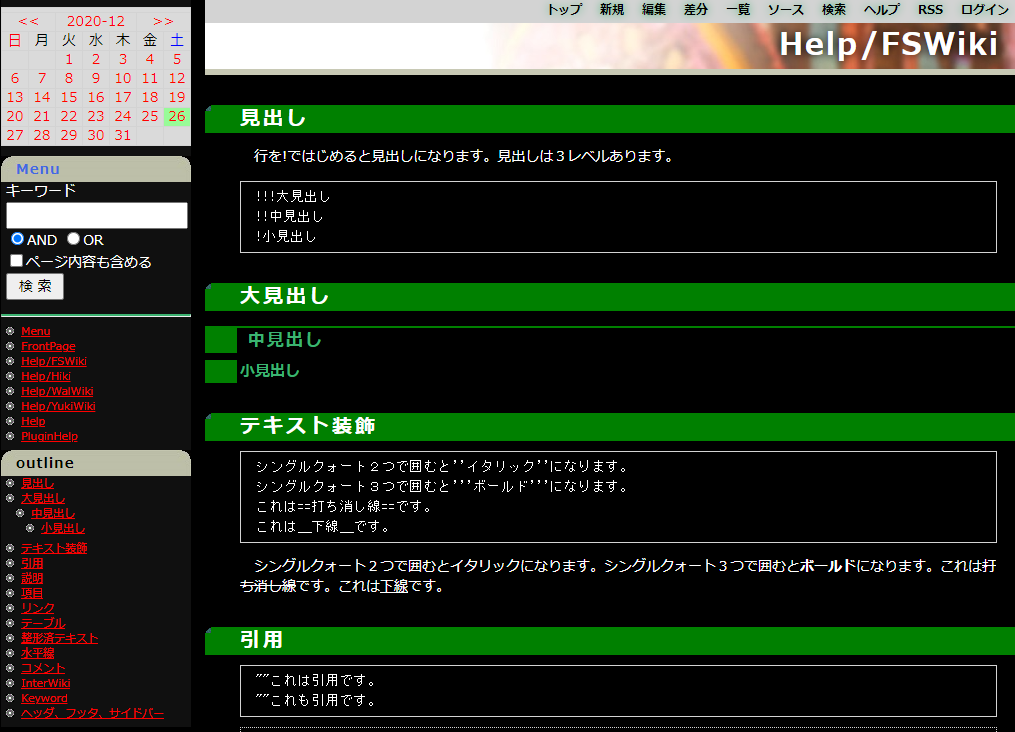
Features
This Dockerfile is to launch FSWiki enabling:
- CSP (Content Security Policy) protected Markdown Plugin (available Markdown syntax (in Japanese)).
- LaTeX (and MathML) rendering using MathJax.
- Restriction of access only from localhost.
CAUTION: To expose it to the public network, additional security considerations would be necessary including https use, load-balancing, permissions and so on.
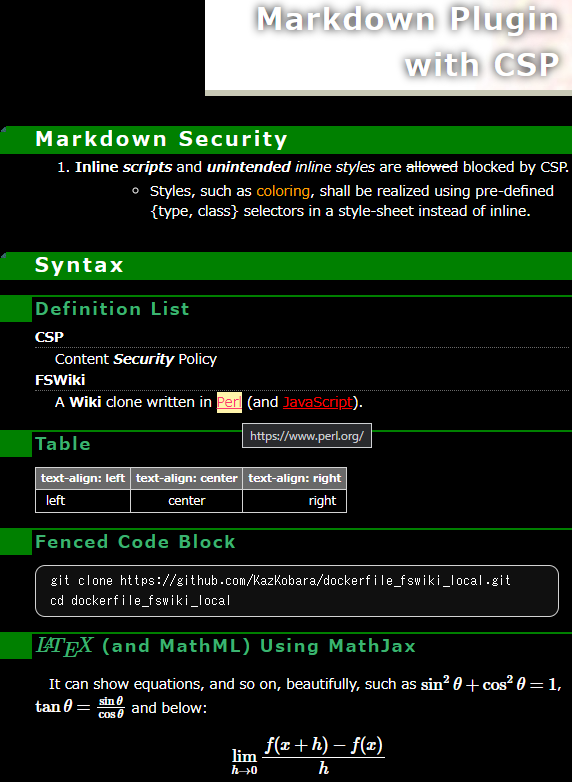
The above is the screenshot of the following markdown document (in a markdown block of FSWiki in the ‘kati_dark’ theme where other themes are available from here.
# Markdown Plugin with CSP
## Syntax
1. **Inline _scripts_** and _**unintended** inline styles_ are ~~allowed~~ blocked by CSP.
- <span type="text/css" class="orange">Coloring</span> shall be realized using style-sheet defined {type, class} selectors.
### Definition List
CSP
: Content ___Security___ Policy
=FSWiki=
A *Wiki* clone written in [Perl](https://www.perl.org/ "https://www.perl.org/") (and JavaScript).
### Table
<!-- Realizing 'text-align:' in a markdown table without using inline-style requires a tweak. -->
| text-align: left | text-align: center | text-align: right |
|:---------|:----------:|---------:|
| left | center | right |
### Fenced Code Block
```console
git clone https://github.com/KazKobara/dockerfile_fswiki_local.git
cd dockerfile_fswiki_local
```
### \\( \LaTeX \\) (and MathML) Using MathJax
<script id="MathJax-script" async src="https://cdn.jsdelivr.net/npm/mathjax@3/es5/tex-mml-chtml.js"></script>
It can show equations, and so on, beautifully, such as
\\( \sin^{2} \theta + \cos^{2} \theta = 1 \\),
\\( \tan \theta = \frac{\sin \theta}{\cos \theta} \\) and below:
\\[ \lim_{h \to 0} \frac{f(x+h) - f(x)}{h} \\]
How to use
Run the following commands on a shell terminal.
1. Get Dockerfile etc
1.1 git clone and enter the folder
git clone https://github.com/KazKobara/dockerfile_fswiki_local.git
cd dockerfile_fswiki_local
1.2 Edit parameters in .env file
vim .env
| Variable | Explanation |
|---|---|
FSWIKI_DATA_ROOT |
Set the root folder that includes FSWiki’s attach/ config/ data/ log/ to share them as the container’s shared volumes.*1 |
CONTAINER_CLI |
Set your container CLI, such as docker or nerdctl. |
COMPOSE |
Set your container composer, such as docker-compose or nerdctl compose. |
- *1 Edit
docker-compose.ymlorrun_fswiki_local.shyou use to change the shared volumes.
1.3 Download FSWiki under ./tmp/
./get_fswiki.sh
2. Build and run
In the following steps, you can choose either 2a. compose version (such as ‘docker-compose’, ‘nerdctl compose’) or 2b. shell script version depending on your environment.
If they pop up the following window on Windows OS, click the “cancel” button to block the access from outside your PC.
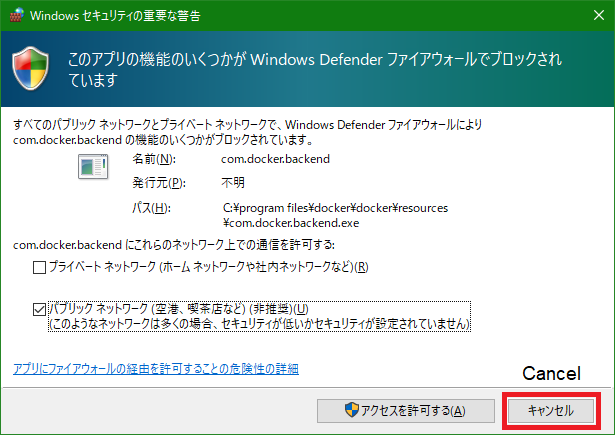
2.1 Set CONTAINER_CLI command
CONTAINER_CLI=docker
or
CONTAINER_CLI=nerdctl
and so on.
2a Compose Version
2a.1 Build image
"${CONTAINER_CLI}" compose build
- On Windows OS, add
.exeafter the command.
2a.2 Run
"${CONTAINER_CLI}" compose up
To run it in the background, add
-doption.
2a.3 Browse
With your web browser, access http//localhost:<FSWIKI_PORT>/, such as http//localhost:8366/, where FSWIKI_PORT is specified in the .env file.
2a.4 Stop and remove the process
"${CONTAINER_CLI}" compose down
2b. Shell Script Version
2b.1 Build image
./docker_build.sh
2b.2 Run server for local use
./run_fswiki_local.sh
2b.3 Browse
With your web browser, access http//localhost:<FSWIKI_PORT>/, such as http//localhost:8366/, where FSWIKI_PORT is specified in the .env file.
2b.4 Stop and remove the process
"${CONTAINER_CLI}" stop <container_name> && "${CONTAINER_CLI}" rm <container_name>
where <container_name> is fswiki_alpine_local for Alpine image or fswiki_ubuntu_local for Debian/Ubuntu image.
<container_name>of the compose version ends with_dc.
2b.5 Remove the image
"${CONTAINER_CLI}" rmi <image_name>
where <image_name> is <container_name>:<fswiki_version> and <fswiki_version> is latest, 3_8_5, and os on.
3. Rebuild for update/upgrade
3.1 Update httpd
Depending on the base os of the docker container, run the following:
For Alpine image:
"${CONTAINER_CLI}" pull httpd:alpine
For Debian/Ubuntu image:
"${CONTAINER_CLI}" pull httpd:latest
3.2 Update kati_dark theme
For the latest FSWiki in the git repo:
(cd ./tmp/wikilatest/theme/kati_dark && git pull)
For FSWiki 3.5.6:
(cd ./tmp/wiki3_6_5/theme/kati_dark && git pull)
3.3 Rebuild and run
Run step 2, depending on your environment.
To run multiple/additional services
There are two ways to realize this, one creates a new folder, and the other utilizes an existing folder.
Method 1: new folder
- In step 1.1, git clone to another folder.
-
In the new folder, edit variables according to the following section in docker-compose.yml.
##### To launch multiple independent docker processes ##### - Run step 1.2 and later.
Method 2: existing folder
Edit FSWIKI_DATA_ROOT_PRIVATE and FSWIKI_PORT_PRIVATE in .env, then
"${CONTAINER_CLI}" compose -f docker-compose-multiple.yml up
or
./run_fswiki_private.sh
Differences between docker-compose and shell versions
- The differences are the network addresses to be assigned and IP addresses that can access the FSWiki server in the docker network.
- docker-compose uses 10.0.0.0/24 and httpd accepts access only from 10.0.0.1.
- shell version (docker build) uses 172.17.0.0/16 and httpd accepts access only from 172.17.0.1.
- See this page as well (after translation from Japanese).
Docker Image Sizes
The following commands show the sizes:
"${CONTAINER_CLI}" images | grep fswiki_
and versions:
./check_ver_in_container.sh <container_name>
or the following test can show them too.
Image sizes of tested versions are here.
TEST
-
Edit the following parameters in
./test.sh## Uncomment one of them. TEST_PLATFORM="alpine ubuntu" # TEST_PLATFORM="alpine" # TEST_PLATFORM="ubuntu" ## Comment out if not to test TEST_COMPOSE_VER="Do" TEST_SHELL_VER="Do" - Set
FSWIKI_DATA_ROOTin.env(as an absolute path to test shell version). -
Run
./test.sh
Settings
Web Security Check
To allow access from other docker containers for web security check using OWASP ZAP, Nikto and so on, edit FSWIKI_PORT in .env and set their target IP addresses to any IP address assigned to the host OS.
Permissions and group
Check and edit FSWIKI_DATA_ROOT in .env. Then in the same folder as .env, run
./change_permissions.sh
Alternatively, set manually permissions and group of folders (and their files), which are under FSWIKI_DATA_ROOT folder set in .env, and where docker-compose.yml or run_fswiki_local.sh specifies.
If the folders are attach/ config/ data/ log/, the commands are as follows:
chmod -R a-rwx,ug+rwX attach/ config/ data/ log/
chgrp -R <gid_of_httpd_sub-processes> attach/ config/ data/ log/
FSWiki, however, changes the files’ permission to 644 (regardless umask) and their owners to uid of httpd_sub-processes.
where <gid_of_httpd_sub-processes> is
| (uid_of_httpd_sub-processes) | group | base | httpd | |
|---|---|---|---|---|
| 33 | (33) | www-data | Debian/Ubuntu | 2.4.52 |
| 82 | (82) | www-data | Alpine | 2.4.52 |
| 1 | (1) | daemon | Debian/Ubuntu | 2.4.46 |
| 2 | (2) | daemon | Alpine | 2.4.46 |
NOTE:
gidis needed sincegidmay differ between host and guest of the docker container. If you change it in the container, you can usegroupname instead ofgid.
Permission to share data volume with multiple OSes
On each container OS, add the username of the httpd_sub-process of the OS to the group corresponding to the other OS, e.g., to share Alpine folders on Debian/Ubuntu:
addgroup --gid 82 www-data-alpine
adduser www-data www-data-alpine
and vice versa on Alpine:
addgroup --gid 33 www-data-ubuntu
adduser www-data www-data-ubuntu
If Alpine has already used gid 33 for a group, say xfs group, add www-data, the user name of httpd_sub-process, to the xfs group:
adduser www-data xfs
Trouble-shooting
‘Permission denied’ or ‘Lock is busy’
If your web browser displays any of the following errors, check and change file permissions and group as above.
Permission denied at lib/Wiki/DefaultStorage.pm line 114.
Permission denied: ./log at lib/CGI2.pm line 34.
You don't have permission to access this resource.
Lock is busy. at plugin/core/ShowPage.pm line 69. at lib/Util.pm line 743.
Software Error
If your web browser displays the following error, check or change FSWIKI_DATA_ROOT in .env file. Docker for Windows does not mount some folders to docker containers.
Software Error:
HTML::Template->new() : Cannot open included file ./tmpl/site//. tmpl : file not found. at lib/HTML/Template.pm
Can’t locate CGI.pm
If the docker outputs the following log, install Perl CGI with apt-get install -y libcgi-session-perl for Debian/Ubuntu, apk add -y perl-cgi-fast for Alpine, and so on.
Can't locate CGI.pm in @INC (you may need to install the CGI module) (...) at lib/CGI2.pm line 7.
BEGIN failed--compilation aborted at lib/CGI2.pm line 7.